Git & SCM for intermediate
GIT & SCM
This is a session for intermediate students
Overview
Enhance your Git skillset, and explore intermediate techniques and concepts that can help you work more efficiently with the popular open-source version control software. In this course, you will learn branch management techniques, like deleting and pruning, and how to use tags to mark important points in the branch history. Learn to use interactive staging to stage small portions of a file, cherry-picking to share commits between branches, patches to share commits with others, and techniques for tracking down problems in your project. We will demystify the rebase command and explain when to choose rebasing over merging.
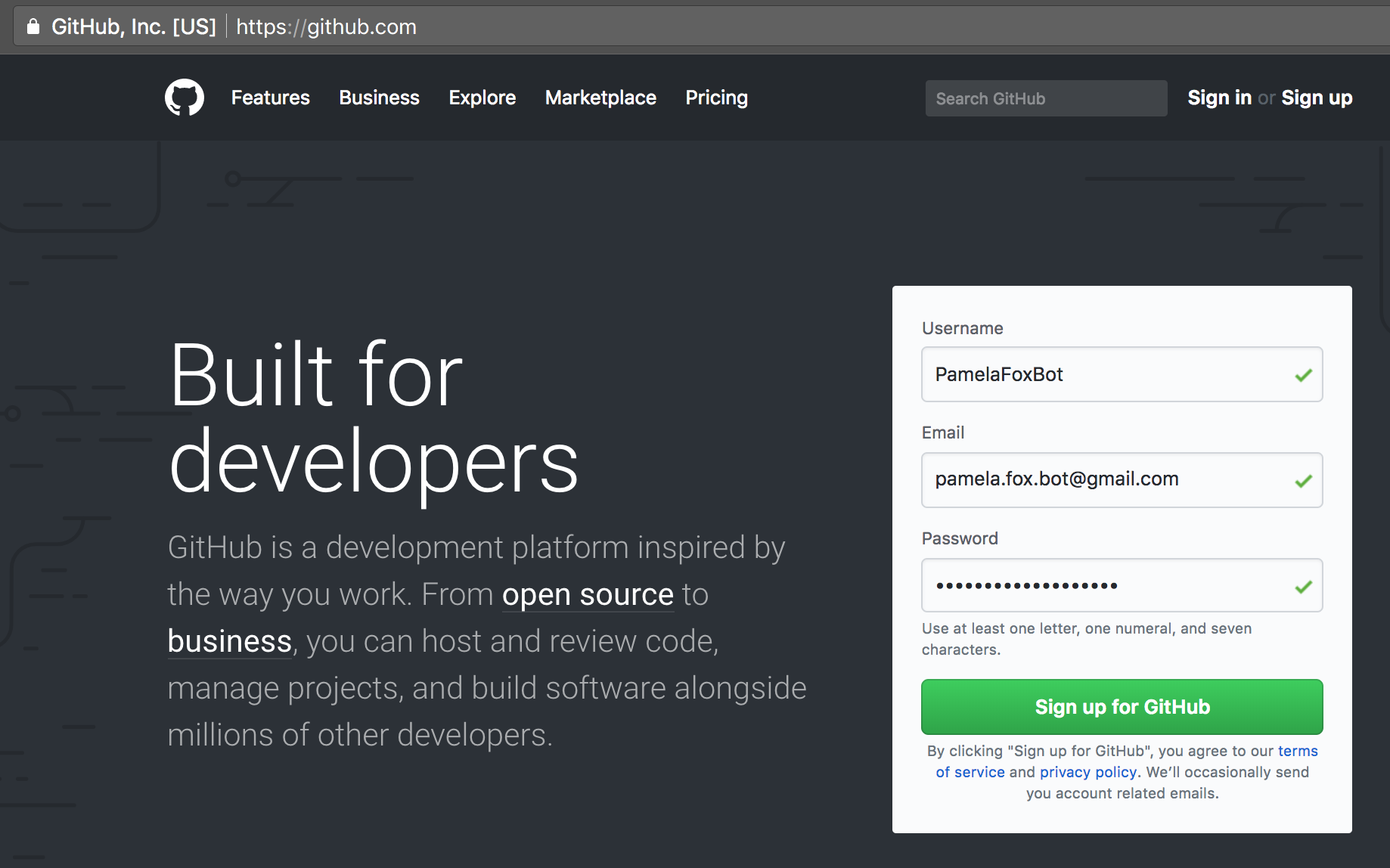
Goals
Master branch management techniques
Using tags and interactive staging
Applying cherry-picking and more techniques to track down problems
Target Audience
Developers
Project managers
Software Architects
Prerequisites
Git Basics
Training Program
1- INTRODUCTION
2- BRANCH MANAGEMENT
- Force push to a remote
- Identify merged branches
- Delete local and remote branches
- Prune stale branches
- Identify merged branches
- Delete local and remote branches
- Prune stale branches
3- TAGGING
- Create tags
- List tags
- Delete tags
- Push tags to a remote
- Check out tags
- List tags
- Delete tags
- Push tags to a remote
- Check out tags
4- INTERACTIVE STAGING
- Interactive mode
- Patch mode
- Split a hunk
- Edit a hunk
- Patch mode
- Split a hunk
- Edit a hunk
5- SHARE SELECT CHANGES
- Cherry-picking commits
- Resolve cherry-picking conflicts
- Create diff patches
- Apply diff patches
- Create formatted patches
- Apply formatted patches
- Resolve cherry-picking conflicts
- Create diff patches
- Apply diff patches
- Create formatted patches
- Apply formatted patches
6- REBASING
- Rebase commits
- Perform a rebase
- Merging vs. rebasing
- Resolve rebase conflicts
- Rebase onto other branches
- Undo a rebase
- Interactive rebasing
- Squash commits
- Pull rebase
- Perform a rebase
- Merging vs. rebasing
- Resolve rebase conflicts
- Rebase onto other branches
- Undo a rebase
- Interactive rebasing
- Squash commits
- Pull rebase
7- TRACK DOWN PROBLEMS
- Log options
- Blame br> - Bisect
- Blame br> - Bisect
8- CONCLUSION
- Next steps
Project
Design of an IT services blog, with panel
administrator for content creation.
01.
WordPress installation
02.
Creation of personalized content
03.
Addition of a navigation system in the form of menus from a home page
04.
Installation and use of new module
05.
Management of themes and definition of access rights
06.













