Git & SCM for beginner
GIT & SCM
This is a session for beginner students
Overview
Learn how to use Git, the popular open-source version control software, to manage the source code for almost any project. In this course, we will explore the fundamental concepts behind version control systems and the Git architecture. Using a step-by-step approach, we will show you how to install Git and present the commands that enable efficient code management. Learn how to add, change, and delete files in the repository; view a log of previous commits; and compare versions of a file. Plus, see how to undo changes to files and ignore certain files in a Git repository.
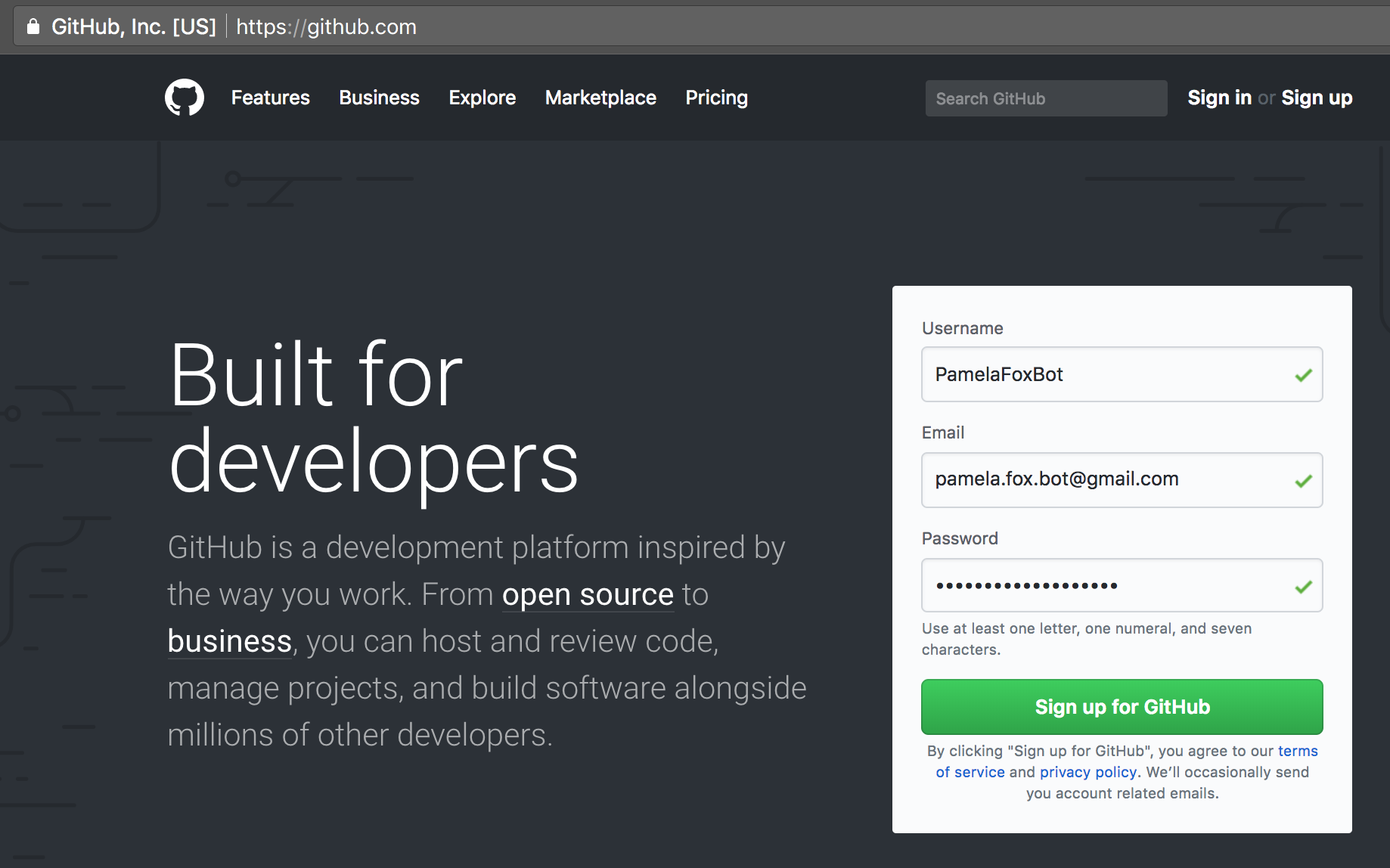
Goals
Install and configure GIT
Master the main commands
Using the remote repositories
Target Audience
Developers
Project managers
Software Architects
Prerequisites
None
Training Program
1- INTRODUCTION
2- WHAT IS GIT ?
- Version control
- The story behind Git
- About the distributed version control system
- The story behind Git
- About the distributed version control system
3- INSTALLING GIT
- Installing Git on Windows
- Installing Git on Linux
- Basic Git configuration
- Git auto-completion
- Git help
- Installing Git on Linux
- Basic Git configuration
- Git auto-completion
- Git help
4- FIRST STEP WITH GIT
- Initialize a repository
- Where are the Git files stored ?
- Your first commit
- Writing a message for your commit
- Viewing your commit
- Where are the Git files stored ?
- Your first commit
- Writing a message for your commit
- Viewing your commit
5- ARCHITECTURE AND CONCEPTS AROUND GIT
- The Three Trees
- Git Workflows
- Hashcodes
- The HEAD pointer
- Git Workflows
- Hashcodes
- The HEAD pointer
6- HANDLING FILES
- Adding files
- Modifying files
- Deleting files
- Moving and renaming files
- Modifying files
- Deleting files
- Moving and renaming files
7- USING GIT ON A REAL PROJECT
- Presentation Static Web site
- Initialization of Git
- Visualization of changes already made on files
- Stage and commit a change on a file
- Visualization of the commit
- Comparisons between commits
- Commit with multiline message
- How to make an atomic commit ?
- Exercise
- Solution
- Initialization of Git
- Visualization of changes already made on files
- Stage and commit a change on a file
- Visualization of the commit
- Comparisons between commits
- Commit with multiline message
- How to make an atomic commit ?
- Exercise
- Solution
8- UNDO OUR CHANGES
- Revert the changes made on our local machine
- Unstage files
- Modification of commits
- Recovering old versions
- Undoing a commit
- Deleting untracked files
- Unstage files
- Modification of commits
- Recovering old versions
- Undoing a commit
- Deleting untracked files
9- IGNORING FILES
- Using .gitignore files
- Examples of files to ignore
- Ignore files globally
- Ignore files already tracked
- Tracking empty directories
- Examples of files to ignore
- Ignore files globally
- Ignore files already tracked
- Tracking empty directories
10- CONCLUSION
- Next steps
Project
Design of an IT services blog, with panel
administrator for content creation.
01.
WordPress installation
02.
Creation of personalized content
03.
Addition of a navigation system in the form of menus from a home page
04.
Installation and use of new module
05.
Management of themes and definition of access rights
06.













