Git & SCM for advance
GIT & SCM
This is a session for beginners student
French
Certificate
Overview
Learn how to use Git, the popular open-source version control software, to manage the source code for almost any project. In this course, we will explore the fundamental concepts behind version control systems and the Git architecture. Using a step-by-step approach, we will show you how to install Git and present the commands that enable efficient code management. Learn how to add, change, and delete files in the repository; view a log of previous commits; and compare versions of a file. Plus, see how to undo changes to files and ignore certain files in a Git repository.
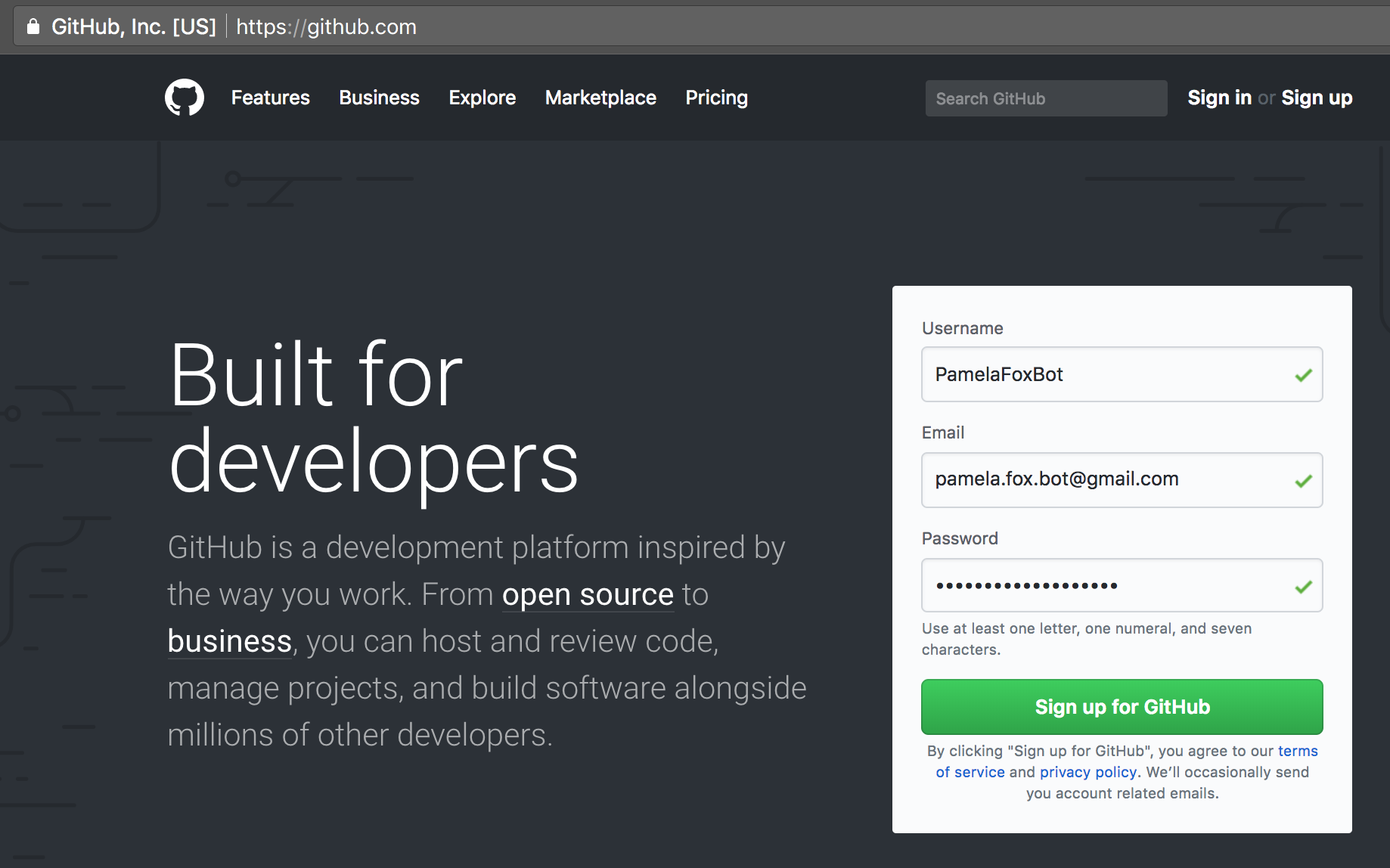
Target Audience
Developers
Project managers
Software Architects
Prerequisites
None
Goals
Install and configure GIT
Master the main commands
Using the remote repositories
Training Program
1- Wordpress Overview
- Features
- Presentation of the official website
- Why WordPress
- WordPress in CMS
- Presentation of the official website
- Why WordPress
- WordPress in CMS
2- Wordpress Installation
- Download and install the latest version on a server
- Creation of a MySQL database
- Basic parameters management
- Creation of a MySQL database
- Basic parameters management
3- Content Creation
- Concept of article and page
- Using the WYSIWYG writing assistant
- Creation of articles / pages / links
- Media management (images, animations, videos)
- Using the WYSIWYG writing assistant
- Creation of articles / pages / links
- Media management (images, animations, videos)
4- Content Organization
- Taxonomic management of categories and sub-categories
- Hierarchy and descent of pages
- Creation of thesauri and use of tags
- Content protection by password system
- Hierarchy and descent of pages
- Creation of thesauri and use of tags
- Content protection by password system
5- Menus Management
- The notion of widget (addition and configuration)
- Positioning widgets on the screen
- Roles and use of various widgets
- Positioning widgets on the screen
- Roles and use of various widgets
6- User Management
- Definition of access levels to content
- Addition and new users
- Comment management
- Addition and new users
- Comment management
7- Theme Management
- The notion of themes add and activate a theme
- Editing a theme
- Editing a theme
8- Extention Management
- Installation, activation and configuration of an extension
9- Maintenance
- Import and export of content
- Software update
- Software update
Project
Design of an IT services blog, with panel
administrator for content creation.
01.
WordPress installation
02.
Creation of personalized content
03.
Addition of a navigation system in the form of menus from a home page
04.
Installation and use of new module
05.
Management of themes and definition of access rights
06.













